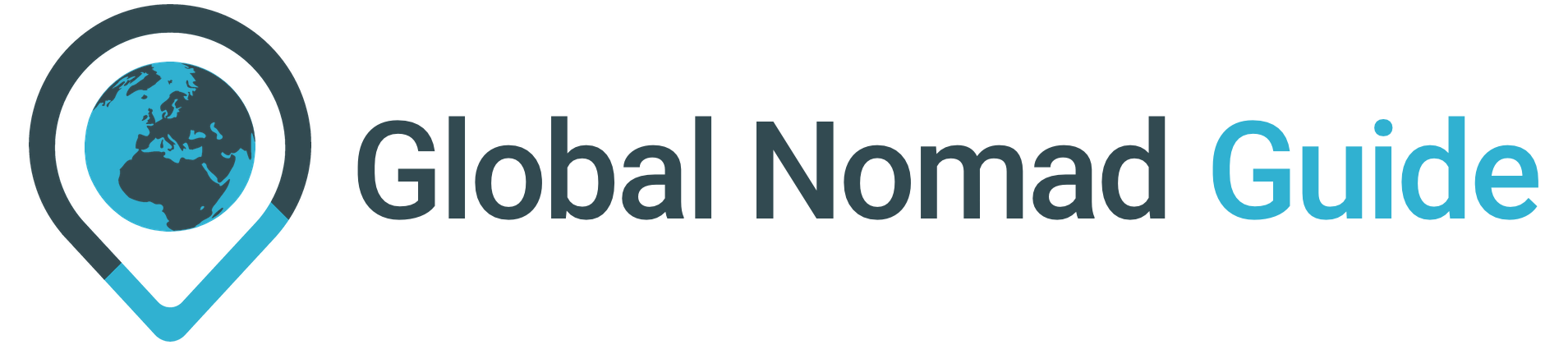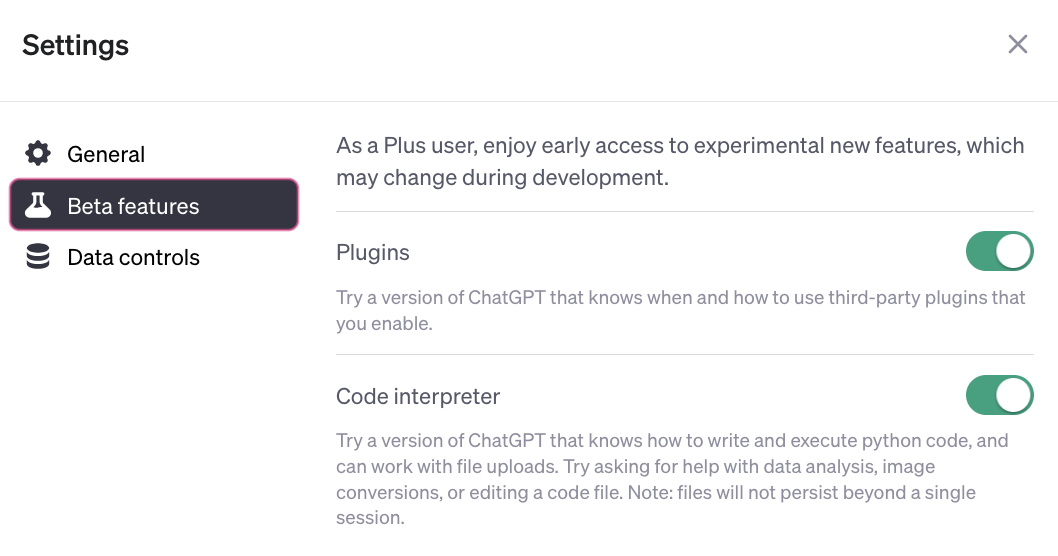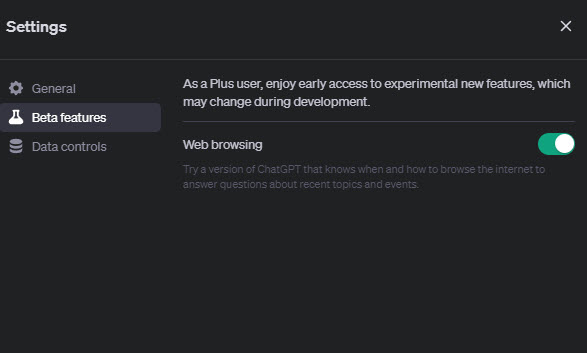As digital nomads and remote workers, we thrive in the realm of flexibility, independence, and global connectivity. Our lifestyle is powered by digital tools that allow us to work from anywhere, anytime. One such tool that has been making waves in the digital sphere is OpenAI’s ChatGPT-4, an advanced language model that can generate human-like text based on the input it receives.
However, the true potential of ChatGPT-4 is unlocked when the beta features are on or when it’s paired with various plugins, enhancing its capabilities and making it an indispensable asset for our nomadic lifestyle. Let’s embark on this exploration journey.

ChatGPT-4: The Digital Nomad’s AI Companion
ChatGPT-4, the latest iteration of OpenAI’s conversational AI model, is designed to understand context, generate responses, and even exhibit a degree of creativity. It can draft emails, write code, answer queries, tutor in a variety of subjects, translate languages, and much more. But its capabilities don’t end there. When paired with Beta Features or the Plugins, ChatGPT-4 can perform even more specialized tasks, catering to the unique needs of digital nomads and remote workers.
Beta Features: Pioneering Advancements for Select Users
Beta Features provide a glimpse into the future capabilities of the platform, allowing users to experience and engage with them before they become widely available.
As of July 2023, OpenAI’s ChatGPT-4 has introduced several Beta Features that users can activate in the settings. These features are designed to enhance the capabilities of ChatGPT-4 and provide a more interactive and productive experience for users. Here are some of the key Beta Features:
- Web Browsing: This feature allows ChatGPT-4 to “browse” the web in a read-only mode. It can pull in information from the internet to provide more up-to-date and comprehensive responses. This can be particularly useful for answering questions about recent events or fetching the latest data.
- Plugins: The Plugins feature enables integration with a variety of external tools and services, enhancing the capabilities of ChatGPT-4. For instance, plugins can be used to generate diagrams, interact with web content, rephrase prompts, and more. The specific plugins available can vary and are continually being expanded.
- Code Interpreter: The Code Interpreter feature enhances ChatGPT-4’s ability to understand and generate code. This can be particularly useful for tasks like debugging, writing new code, explaining code behavior, and more. The Code Interpreter can work with a variety of programming languages, making it a versatile tool for developers.
Remember, as these are Beta Features, they are still being tested and refined. Access to these Beta Features is typically exclusive, reserved for a select group of users. This group often includes early adopters, premium subscribers, or users who have demonstrated a keen interest in contributing to the platform’s development. For digital nomads and remote workers who are part of this select group, Beta Features offer the opportunity to stay at the cutting edge of technology, enhancing their productivity and efficiency in novel and exciting ways.
Activating Beta Features on ChatGPT-4
To enable Beta Features in GPT-4, follow these steps:
- Upgrade to a Plus Account
- Launch ChatGPT.
- Click on your username in the bottom left corner.
- Select ‘Settings’
- Then click ‘Beta Features’
- From this menu, activate the features you wish to use.
Powering Up ChatGPT-4 with Plugins
Plugins are additional tools that can be integrated with ChatGPT-4 to enhance its functionality. They can help the AI understand and perform tasks that are outside its training data or provide more specialized services. Here are a few plugins that can be particularly useful for us, the digital nomads and remote workers:
1. WebPilot
For anyone who doesn’t have access to the GPT-4 Beta Web browsing feature, WebPilot is a must. It is a plugin that allows ChatGPT-4 to interact with web content. It can visit a specified URL, extract specific information, and even interact with the content on the page. This can be incredibly useful for digital nomads who need to gather information from various online sources. For instance, you can use WebPilot to pull data from a competitor’s website or retrieve the latest news articles related to your industry.
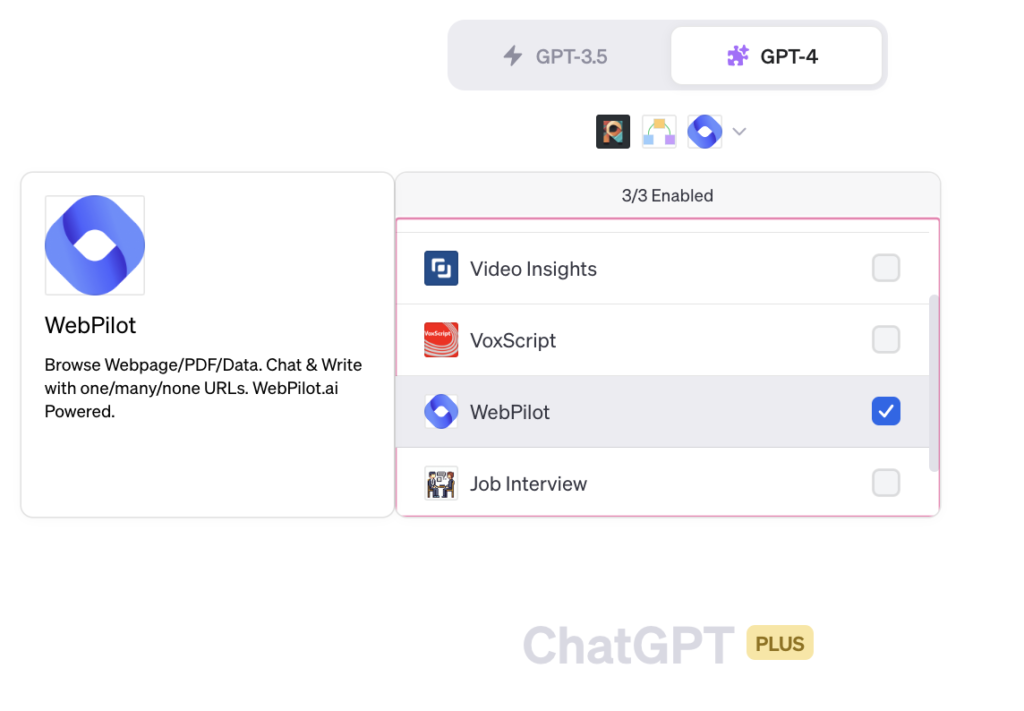
2. PromptPerfect
PromptPerfect is aptly named, and designed to allow users to deliver perfect prompts for ChatGPT to deliver the best possible responses. It can turn a simple prompt into a more detailed alternative, optimized to leverage the AI chatbot’s detailed descriptive and natural language skills. This is one of the tools we used to improve our prompt used to create the Global Nomad Guide mascot; the Gnomad.
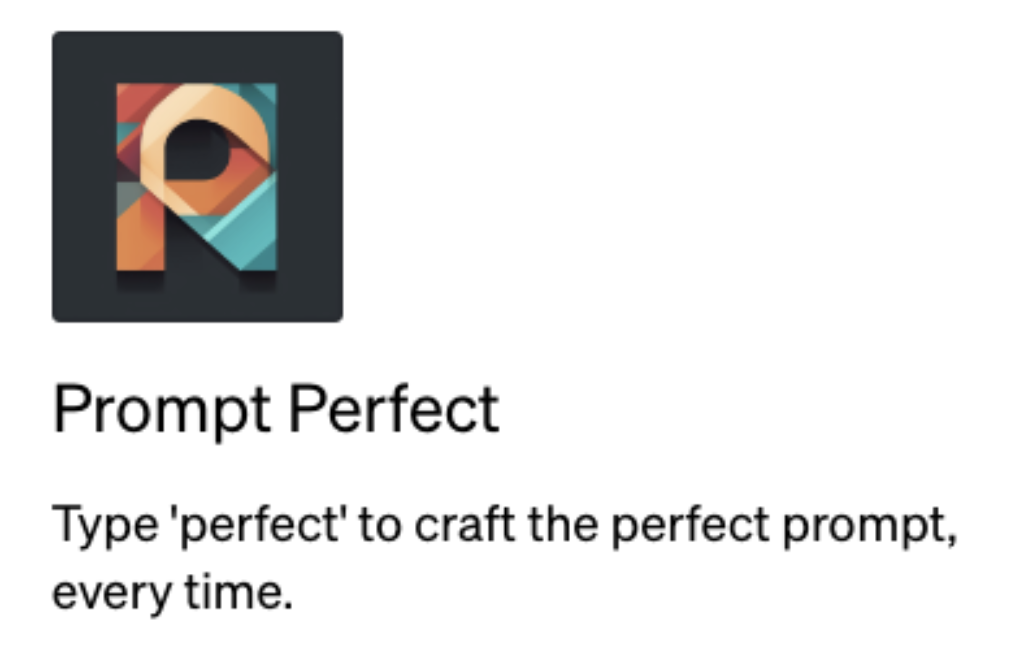
3. VoxScript
This is a versatile plugin that can perform a variety of tasks. It can provide real-time web search results, get the current local and UTC time, and fetch full text from Pastebin, Github Gists, Github, or REntry.co, provide news about crypto or equity and even get real-time website content. It can also interact with YouTube, providing video data and transcripts.
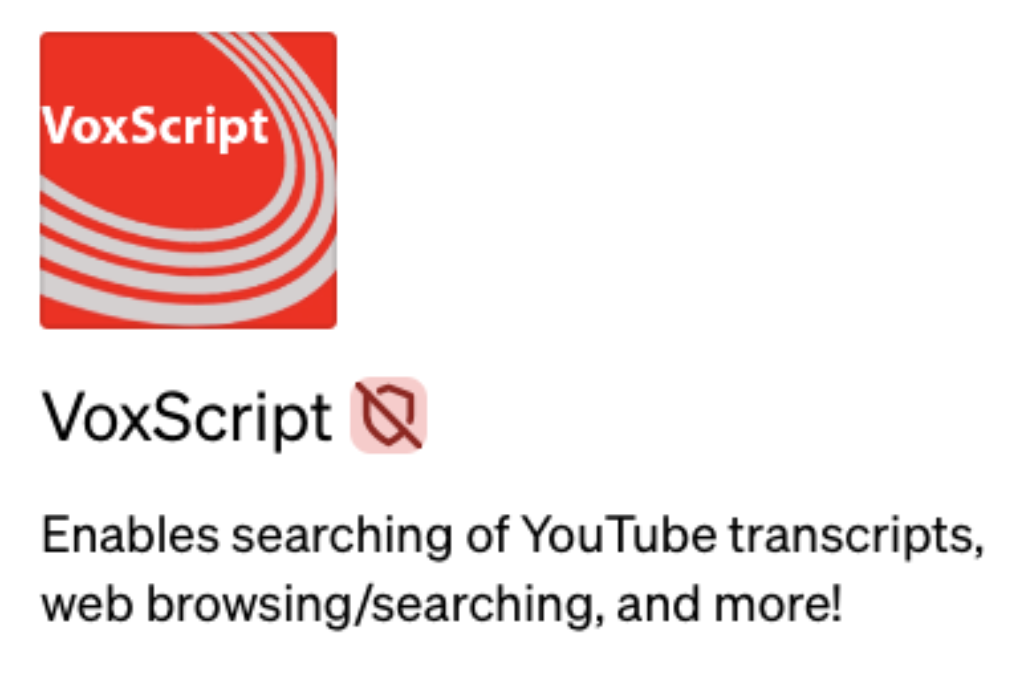
4. Show_me_diagrams
The show_me_diagrams plugin is a visual aid tool that can generate diagrams based on user prompts. It can create flowcharts, process diagrams, timelines, and more. This can be particularly useful for remote workers who need to visualize complex data or processes. For example, you can use this plugin to create a flowchart of a new project workflow or a timeline of project milestones.
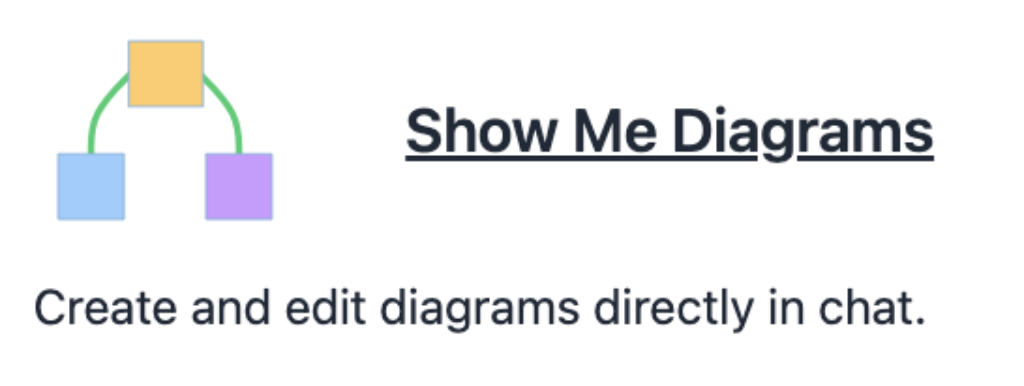
5. Access_google_sheets
This plugin is specifically designed to interact with Google Sheets and Docs. It can fetch the content of a given URL provided by the user, making it useful for tasks that involve data extraction and manipulation from Google’s productivity tools.
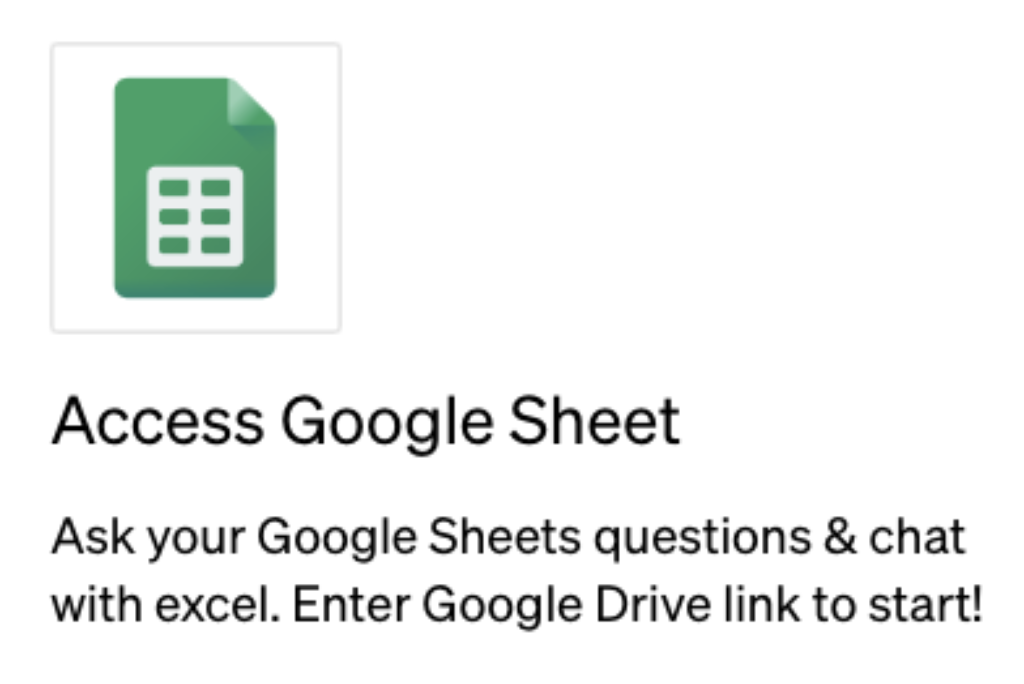
Activating Plugins on ChatGPT-4
To truly harness the power of ChatGPT-4 and its plugins, it’s essential to know how to activate and use these plugins. Here’s a simple guide to get you started:
To access the full range of plugins available for ChatGPT-4, you’ll need to upgrade to a Plus account. This subscription not only unlocks the plugin functionality but also provides priority access to new features and improvements.
Once you’ve upgraded your account, you can access the plugin library. This is where you’ll find a wide array of plugins designed to enhance the capabilities of ChatGPT-4. Each plugin comes with a brief description of its functionality, helping you choose the ones that best suit your needs.
Activating a plugin is as simple as clicking on the ‘Activate’ button next to the plugin’s name in the library. Once activated, the plugin will be available for use in your ChatGPT-4 interface. You might be limited to having only 3 plugins active at a time.
To use a plugin, you simply need to input a command or request that triggers the plugin’s functionality. For instance, if you’ve activated the ‘summarize’ plugin, you can ask ChatGPT-4 to summarize a long article or report. The AI will then use the plugin to generate a concise summary.
Remember, the power of ChatGPT-4 lies in its flexibility and adaptability. Feel free to experiment with different plugins and find the combination that best supports your remote work or digital nomad lifestyle. Happy exploring!
Final thoughts
ChatGPT-4, when combined with the right beta features and plugins, can be a powerful tool for digital nomads and remote workers. It can help streamline tasks, improve communication, and enhance productivity.
Whether you’re traversing the globe or working from the comfort of your home, harnessing the power of ChatGPT-4 and its plugins can help you navigate the digital nomad landscape with ease and efficiency. Embrace the future of work with AI and plugins, and let them empower your nomadic lifestyle.
- Quiz – was this article helpful? Please take a moment to answer 5 quick Questions.
- Ask A Question – confused about taxes? Join our Facebook Community & Ask A Question.
- Feedback – we are only humans, so if you see anything missing/incorrect, please let us know.
Want to work remotely from abroad?
Check out one of the Digital Nomad Visas.
Last updated November 18, 2023.
REVIEW
FAVOURITES
SHARE
NEWSLETTER
No Spam, Just Updates!
FOLLOW US
DIGITAL NOMAD VISAS