It’s finally here. In their 2021 Winter Release, Airbnb has finally addressed the biggest issue facing Digital Nomads booking accommodation via Airbnb: lack of info when it comes to the WiFi speed.
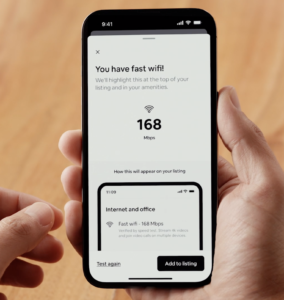
Up until now, in order to work remotely from the accommodation that you book on Airbnb, you had to go through a quite tedious process. To find a half-decent WiFi, you had to reach out to a number of different hosts, ask them to take the Speed Test, and upload the picture of it to the listing. If you were unlucky they would have no idea of what you are talking about, how to take the test, or how to send it to you (they can’t send you a picture on Airbnb’s chat). This was always a worrying sign but it didn’t necessarily mean that the WiFi was crap, maybe they get someone to set it up for them and forgot about it
Unfortunately, you had to repeat this process a number of times in order to finally get WiFi that is strong enough for what you need. It was painful and it seemed that we were doing Airbnb’s job for them. So seeing that the recent Winter updates finally include the Verified WiFi feature was almost an early Christmas Miracle!
Airbnb WiFi Speed
The Verified Wifi feature is added to the listing page, so you can see the exact speed and some info on what that means. It uses the M-Lab’s download speed checker, which tests the connection through the host’s mobile device. In order to help users to understand the speed results it uses the following to describe them: Fairly Slow, Solid WiFi, Snappy WiFi, Fast Wifi.
The speeds are as follow:
| SPEEDS | WHAT DOES IT MEAN? |
|---|---|
| 0 Mbps | No wifi is available. You either don’t have wifi or can’t connect. Try rebooting your router or moving to another space in your property. |
| 1–6 Mbps | Your wifi is fairly slow. Guests can check messages and browse the web. |
| 7–24 Mbps | Solid wifi speed. Guests can stream HD videos. |
| 25–49 Mbps | Snappy wifi speed. Guests can stream 4K videos and join video calls. |
| 50+ Mbps | Wow! Fast wifi speed. Guests can stream 4K videos and join video calls on multiple devices. |
GNG Score Internet Speeds
The above, to us, sounds very conservative. My internet speeds dropped today to about 28 Mbps, I could not watch an online webinar, my Zoom calls dropped a few times and I have to watch online video streams in a lower quality. We don’t believe the M-Lab, speed ranges are quite what most Digital Nomads working remotely would actually need.
As part of the Global Nomad Score, we also analyze the WiFi speeds but we believe that in order to be able to work without issues or hiccups, most Digital Nomads and Remote Worker will need a stronger connection than those from M-Lab. We base our score using the Speedtest Global Index by Ookla. They use median which is a more representative measure of everyday experiences.
| GNG Remarks | SPEED TEST SCORE | VISUAL | WIFI DOWNLOAD SPEEDS |
|---|---|---|---|
| Poor | 1 |  | below 10 Mbps |
| Poor | 2 |  | 10 – 20 Mbps |
| Basic | 3 |   | 20 – 30 Mbps |
| Basic | 4 |   | 30 – 40 Mbps |
| Good | 5 |    | 40 – 50 Mbps |
| Good | 6 |    | 50 – 60 Mbps |
| Great | 7 |     | 60 – 70 Mbps |
| Great | 8 |     | 70 – 80 Mbps |
| Perfect | 9 |      | 80 – 90 Mbps |
| Perfect | 10 |      | above 90 Mbps |
WiFi test
So how does it work? It is actually pretty cool! In order to add the WiFi speed to their listing, the host has to do the Speed Test but what is great about it is that there are a few things put in place to assure that the test is accurate. To do the test, hosts need to:
- be connected to the WiFi network, they can’t do through the Mobile Network;
- add apartment WiFi details that will be shared with with Guests during check in, which means it has to actually be the WiFi that you will really be using if you book the accommodation.
Here are a few screenshots of how does it look for Hosts:
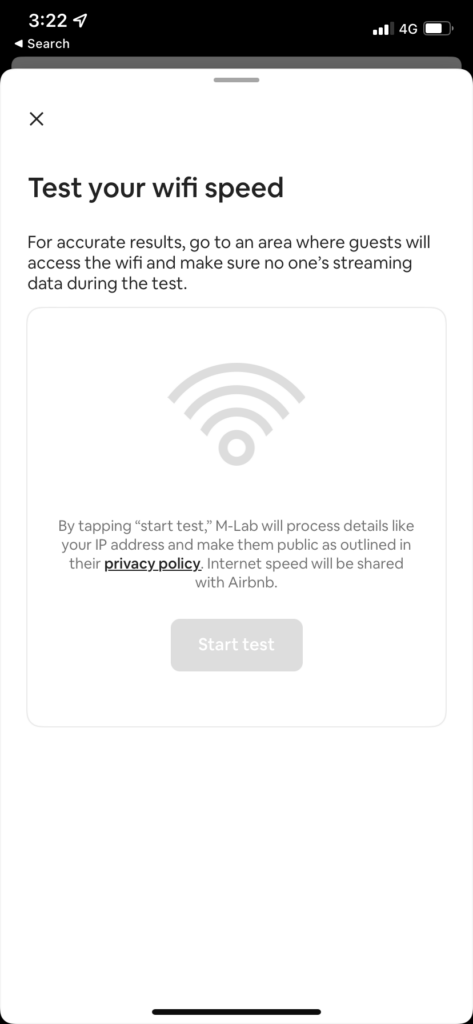
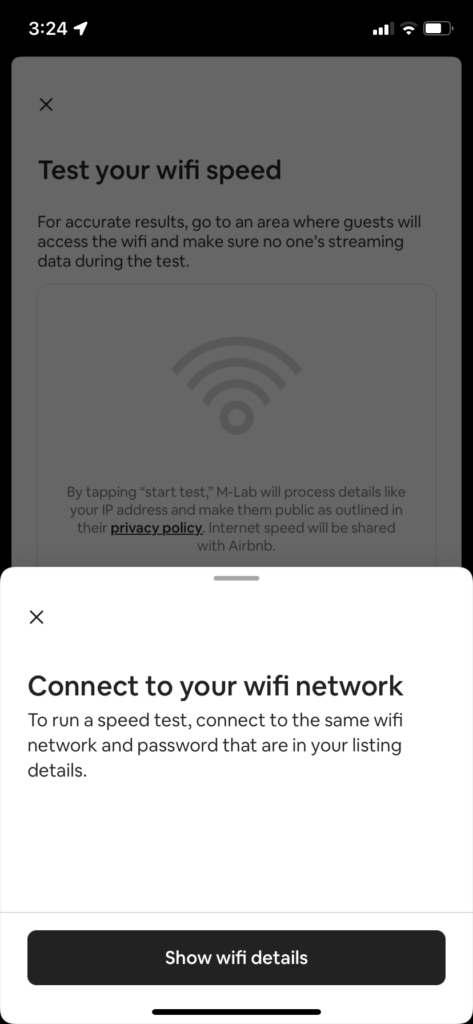
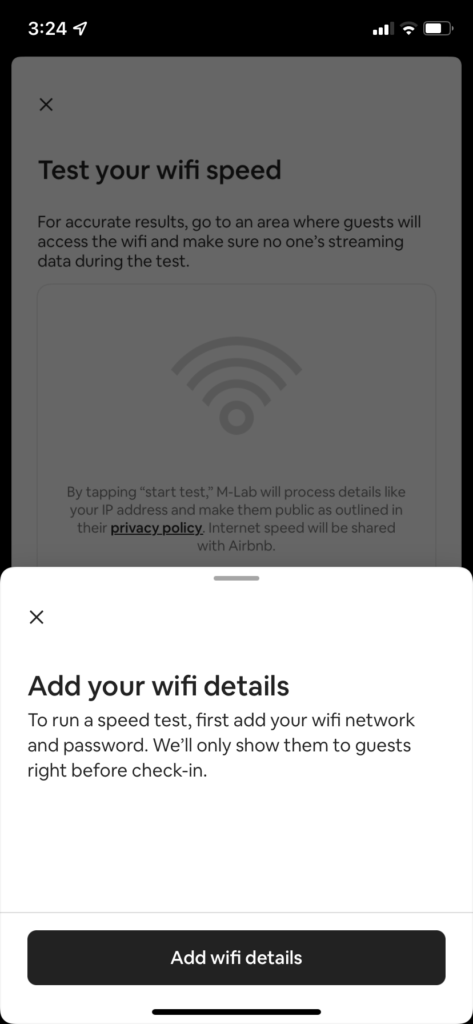
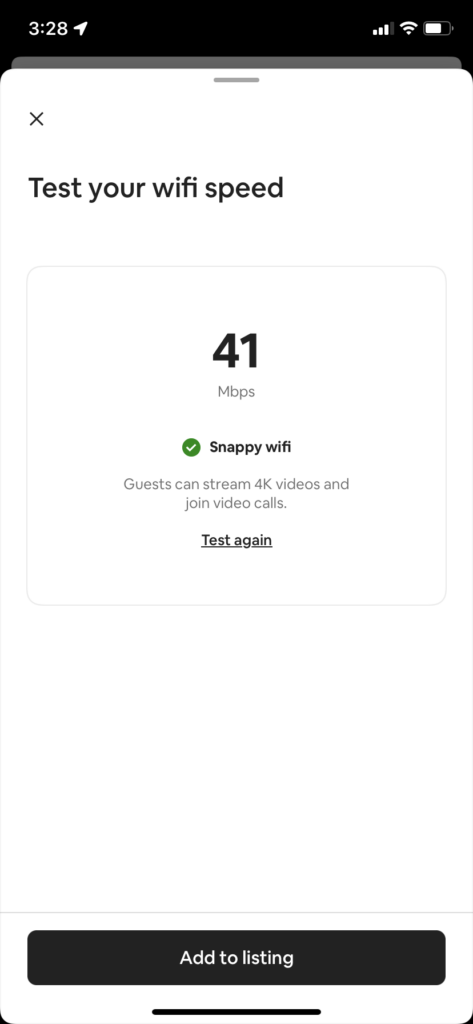
So how is it? The process itself is pretty intuitive and most hosts should not have issues with running the test; however the Verified Wifi feature is absolutely optional, hosts can choose to add it or not to their listing. So far this means; only a fraction of listings have done the verification. This means that now, Guests need to keep telling Hosts to run the test if they want to know exactly what are the actual wifi speeds. Kind of back to square one
To address this, Global Nomad Guide is launching a campaign to ask Airbnb to make the speeds test verification mandatory for anyone who ads the WiFi to their listing.
Please Sign the Petition to @Airbnb @bchesky to make the WiFi speed test mandatory for any Host that says WiFi is available
Airbnb Winter Release
For the full announcement and other details, please watch the Airbnb 2021 Winter Release below.
Last updated January 2, 2023.
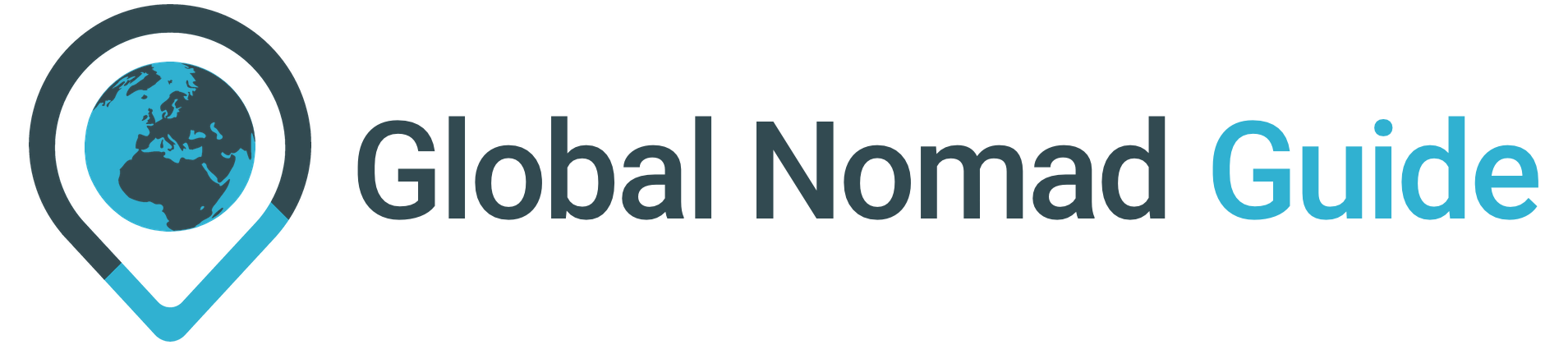









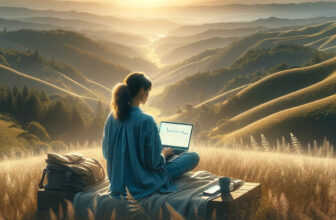








What is Jitter.? I’m a mental health therapist and will need no latency when I do my zoom sessions abroad. How would you ask someone non-computer literate in another country to test their internet speed? What instructions would make it simplest?
Hi Jennifer,
Great questions! Jitter refers to the variation in the speed at which your data travels over the internet. Imagine sending information in batches (like packets). Ideally, these packets all arrive at similar times. Jitter happens when some packets take much longer than others, causing disruptions in the flow of information.
In a Zoom session, jitter can cause choppy video, lagging audio, and even dropped calls. It’s especially problematic for real-time interactions like therapy sessions.
Here’s how you can ask someone non-tech-savvy to check their internet speed in a simple way: Briefly explain that a smooth internet connection is important for your video calls. Mention there are websites that can check their internet speed. Recommend a user-friendly website like https://www.speedtest.net/ (Speedtest by Ookla). Instruct them to visit the website on their computer or phone. Ask them to click a big button that usually says “Start Test” or “Run Speed Test.”
It might take a minute or two. Once the test finishes, they will see results for download speed and upload speed.
You only care about the download speed. Here’s an example of what you can say:
“For our upcoming video sessions, a smooth internet connection is important. There are websites that can check your internet speed. Could you visit https://www.fusionconnect.com/speed-test-plus on your computer or phone? Once you’re there, just click the big button that says ‘Start Test’ and let me know the download speed when it’s finished.”
By following these steps, you can easily get a general idea of your client’s internet connection and determine if jitter might be a concern.
You can read more about it in the What is a good internet speed for working remotely?
Still many things missing from this. Upload speed and latency also matter. Jitter, too. The fact that speed tests are not a requirement and periodically re-tested is not good.