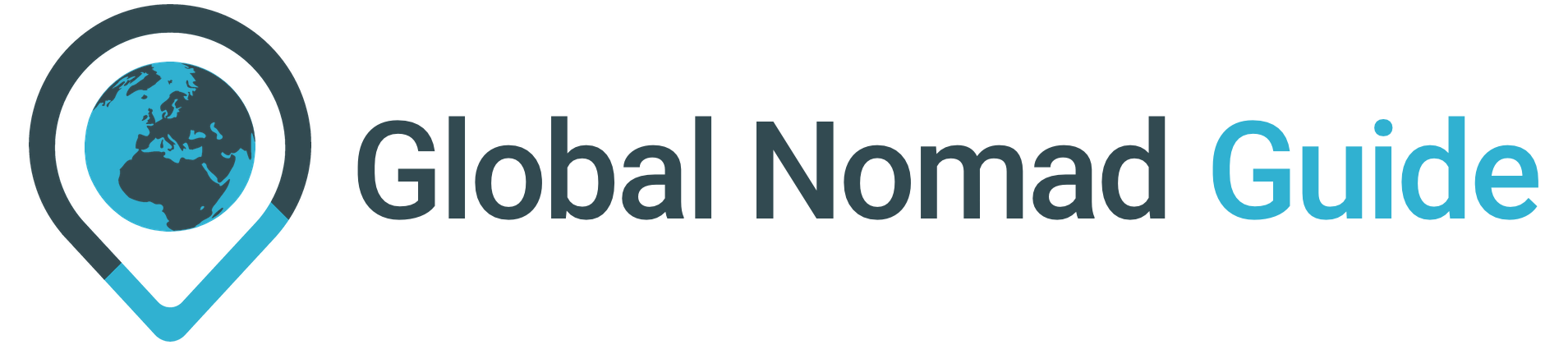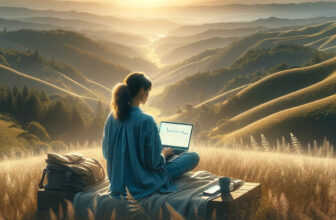In the digital age, visual content is king. Whether you’re a blogger, a digital marketer, or a remote worker looking to enhance your online presence, compelling images can make all the difference. But what if you could generate unique, high-quality images without the need for a professional designer? Enter the world of AI-generated images.

AI-generated images are created by artificial intelligence algorithms that can generate visuals based on specific inputs or prompts. These tools are becoming increasingly popular due to their ability to produce unique and engaging visuals quickly and efficiently. In this post, we’ll explore some of the most popular tools for generating AI images, including Fotor, Midjourney, and others. We’ll also share an example of how we used Fotor to create an AI-generated mascot for the Global Nomad Guide.
Fotor
Fotor is a versatile online photo editing and graphic design tool. It’s equipped with a range of features that allow you to create stunning visuals, including an AI-powered portrait retouching feature.

Fotor is an exceptional tool that combines ease of use with quick, high-quality results. Its intuitive interface makes the process of creating AI-generated images a breeze, while the speed and quality of the output are truly impressive. Whether you’re a novice or an experienced designer, Fotor is a reliable choice for generating stunning visuals. Creating AI-generated images using prompts in Fotor is a straightforward process that allows you to bring your creative ideas to life.
Here’s how you can do it:
- Visit the Fotor AI Image Generator page.
- You’ll find an option to enter your prompt. This is where you describe the image you want to create. For better prompts, use ChatGPT to create the prompt – just tell it what kind of image you want and it will create a detailed description that you can use in Fotor or any other tool.
- Once you’ve entered your prompt, click on the “Generate AI Image” button. Fotor’s AI will then process your prompt and generate an image based on your description.
- If you’re not satisfied with the result, you can tweak your prompt or try a new one, and generate a new image.
Remember, the more specific and detailed your prompt, the better the AI can interpret your vision. However, Fotor has set some rules to avoid unsafe situations, so make sure your prompts adhere to these guidelines. If you encounter any issues or unsafe content, you can report it to Fotor’s customer service. Fotor offers both free and premium versions. While the free version comes with basic editing tools and 3 credits, the premium version offers advanced features and a wider range of templates.

Midjourney
Midjourney is another powerful tool for generating AI images. It’s particularly useful for creating abstract and surreal images, making it a great choice for projects that require a touch of creativity and imagination.

Midjourney’s AI image generation tool is truly remarkable in its accuracy and detail. It’s impressive how it can take a simple text prompt and transform it into a visually stunning image that closely matches the description. The precision with which Midjourney interprets and executes the prompts is a testament to the power of AI in creative design. Whether you’re looking to create abstract art or realistic visuals, Midjourney consistently delivers high-quality, accurate results that exceed expectations.
Midjourney is a bit different from Fotor as it operates through Discord. Here’s how you can start using it:
- Log into your Discord account. You can access the Midjourney Bot anywhere you use Discord, whether it’s through the web, your phone, or the desktop apps.
- Before joining the Midjourney Discord server, you must have a verified Discord account. If you don’t have an account, you’ll need to create one. If your account isn’t verified, you’ll need to verify it.
- Subscribe to a Midjourney Plan. Midjourney offers different subscription plans, so you can choose the one that best suits your needs.
Once you’ve completed these steps, you’ll be able to start using Midjourney to generate AI images. Remember, as with any tool, the more you use it, the more familiar you’ll become with its features and capabilities. Happy creating!
We initially explored Midjourney due to the impressive images it produces but encountered difficulties with multiple payment methods when trying to subscribe. Hopefully, you won’t have the same issues!
Eventually, we turned to Fotor, which proved to be incredibly user-friendly. We were thrilled with the results and can certainly recommend it. The free initial credits offered by Fotor is a great way to test the platform and see if it suits your needs.
Other Tools
Aside from Fotor and Midjourney, there are several other AI image-generation tools that are worth exploring:
- DALL·E 2 – OpenAI This tool uses AI to generate images from text descriptions. It’s a great option if you’re looking to create specific visuals based on detailed prompts.
- Pixlr: Pixlr’s AI-powered image generation tool comes with advanced features like layer management, mask editing, and gradient adjustments, making it a versatile choice for a range of design tasks.
- Kapwing: Kapwing’s AI image generator allows you to create images from text, offering a unique way to generate visuals for your projects. Powered by DALL-E.
- Bing Image Creator: Touted as one of the best AI image generators, Bing Image Creator offers a range of features for creating unique and engaging visuals. Powered by DALL-E.
Creating Gnomad: An AI-Generated Mascot
When it came to creating a mascot for the Global Nomad Guide, we turned to Fotor. The goal was to create a character that would embody the spirit and values of the global nomad community. The result was a Gnomad, a friendly and approachable furry creature that perfectly represents the adventurous and free-spirited nature of global nomads.
The prompt we used to create Gnomad was detailed and specific, ensuring that the AI would generate an image that truly reflected the essence of the Global Nomad Guide platform. We described Gnomad as a furry monster, adventurous, curious, open-minded, and sociable. We specified that he should be covered in fur, with the texture and color of the fur reflecting the color scheme of the Global Nomad Guide website. We incorporated the primary colors of the website – a warm, earthy brown, a vibrant teal, and a soft beige – into Gnomad’s design.
We also included elements that resonate with the global nomad community. Gnomad carries a compass and a laptop, symbols of his love for exploration and the digital nomad lifestyle. His attire includes a sunny yellow jacket and sturdy boots, ready for any adventure. Always seen with a bright smile, Gnomad exudes positivity and cheerfulness.

The result was a unique and engaging mascot that effectively represents the Global Nomad Guide platform. Gnomad is not just a mascot; he’s a symbol of the adventurous, curious, and resilient spirit of global nomads 😉
Was this our only option? Oh no! We had two final contenders. You can see below for both versions.




You might ask: did we get the prompt right the first time? No, we did not, it took a few trials and errors to adjust the prompt to what we wanted but even the initial results we got were pretty cool. Here are a few of the versions that we have not chosen for the final design; they look incredible but also a bit evil so went with the above one instead which seems genuinely cheerful 😀






The quality and the potential are infinite and we have been blown away by how good the results are. This project is a testament to the power of AI-generated images and the creative possibilities they offer. Whether you’re creating a mascot, designing a logo, or generating visuals for a blog post, AI image-generation tools like Fotor can help you bring your vision to life.
Conclusion
Using AI-generated images can significantly enhance your digital content, whether you’re working on a blog post, a social media campaign, or a website design project. With a range of tools at your disposal, you can create unique, high-quality visuals that resonate with your audience and elevate your digital presence. So why not give it a try? The world of AI-generated images awaits!
- Quiz – was this article helpful? Please take a moment to answer 5 quick Questions.
- Ask A Question – confused about taxes? Join our Facebook Community & Ask A Question.
- Feedback – we are only humans, so if you see anything missing/incorrect, please let us know.
Want to work remotely from abroad?
Check out one of the Digital Nomad Visas.
Published on June 29, 2023.
REVIEW
FAVOURITES
SHARE
NEWSLETTER
No Spam, Just Updates!
FOLLOW US
DIGITAL NOMAD VISAS